 Cars
Cars
 Trucks
Trucks
 Buses
Buses
 Motorcycles
Motorcycles
 Military
Military
 Electronics
Electronics
 Guns
Guns
 Buildings
Buildings
 Aircraft
Aircraft
 Furniture
Furniture
 Characters
Characters
 Animals
Animals
 Spacecraft
Spacecraft
 Food
Food
 Ships
Ships
More
Today I’d like to tell you about a special trick, that helps design a beautiful model with a low amount of polygons but, nevertheless, identical to its high-polygonal analogues. We will take up the normals of the polygon edges (do not confuse with normal mapping:))
I have created a scene with four cubes and placed strip geometry in the background. I hope it will be a good illustrative example for you.

So, let’s talk about chamfers. Would you believe if I tell you that, actually, I never use them? Well, in 99% of cases, to be exact:)
And there are several reasons for it:
1) When using chamfers we get more polygons than when using the method I propose you.
2) After using the chamfer the reflection gets distorted on the normals where the contiguous planar polygons are.
3) It is difficult to adjust chamfers (if, for example, I’d like to draw a blink on a sharp curve, more or less, it would be a big problem).
From left to right (from the top to the bottom):
1) 1st cube – base cube. I’m not going to do anything with it, except just working with smoothing groups.
2) 2nd cube – I’ve applied my method on it, adding one extra edge belt on each side.
3) 3rd cube – “trimmed” by chamfering the edges.
4) 4th cube – “trimmed” by chamfering the edges plus added one extra edge belt on each side.
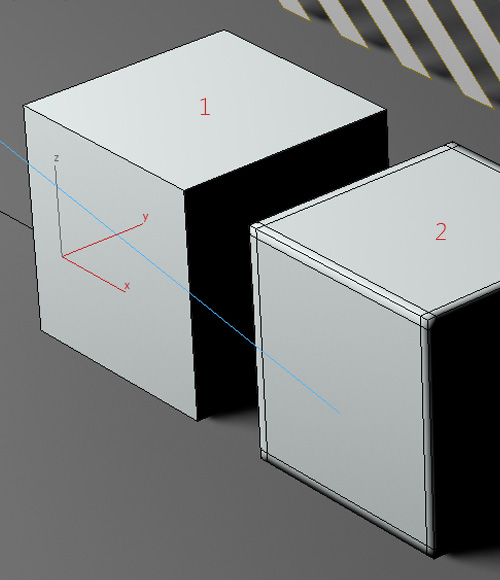
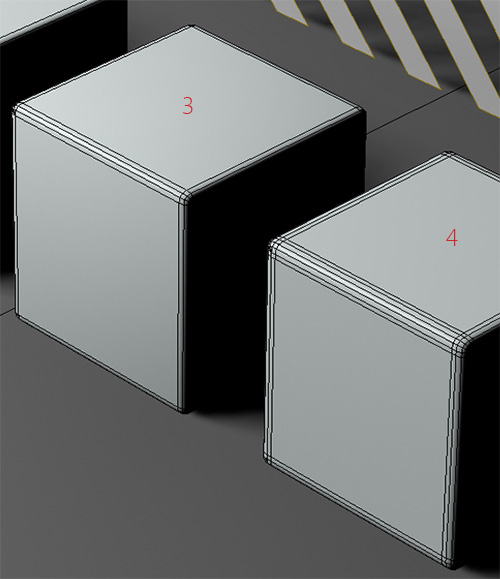
Now we apply a smoothing group for all our cubes (do not confuse with subdivisions).
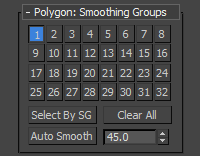
And let’s view on the scheme the effect of our manipulations on the normals of our cubes. If the normals are right, the reflection on the upper surfaces will be accurate as well.
1) After applying a smoothing group to the first cube, actually, we have a rough ball… I’m going to restore it with different smoothing groups, so it is a reference point for all reflections when we will compare it with other cubes.
2) The second cube has no chamfers. We’ve just added extra edge belts (or loops, as some may call them) on each side. When working with one smoothing group on bending geometry it tries to make it even. The edges we’ve added act here as a deterrent because the smoothing process goes within their bounds. Since the polygon next to the smoothing zone is aligned with one that is on the geometry sharp bend, there is no smoothing process between them and, accordingly, there will be no distortion of reflection at this surface.
3) Cube №3: the main (and the largest) planar polygon is not at the same level with the extreme edge from chamfer zone, that’s why there are smoothing process between them as and, naturally, it causes a distortion of the reflections on the planar (the largest) surface.
4) Cube №4: likewise the third one, but it was adjusted with the same method as the second cube, so here we just have an accurate reflection on the planar (the largest) polygon.
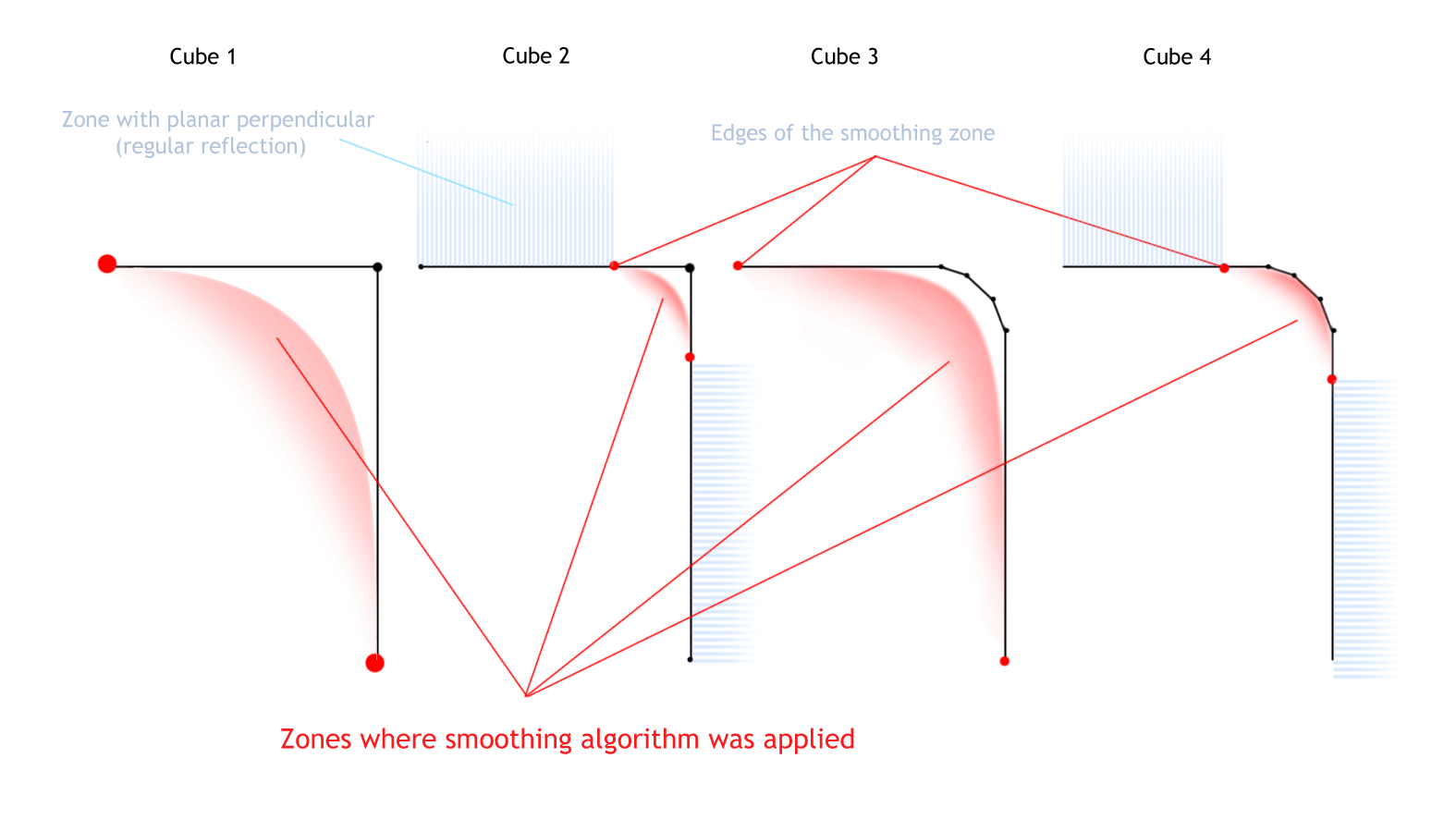
Let’s see how it looks on the render:

As I’ve said before, I’ll restore the first cube with different smoothing groups, for it to be a reference point when comparing the accuracy of the reflection on our planar polygons (in this case the upper surfaces of the cubes with the reflection of stripes):

As we can see, the method I’ve proposed gives us more precise picture when reflecting something on the surface of the model. At the same time it demands less polygons and it’s more flexible in settings (if necessary, you may increase or decrease the bending radius – you just need to move the added extra edge belt in the right direction with binding “by edges” on).
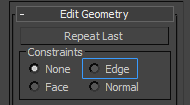
You may ask me why I showed the fourth variant, as it has even more polygons than the third one. It’s simple. The second variant is suitable everywhere, whenever the model isn’t visible quite well, “in silhouette” as they say. But in other cases you’d better use variant number four. These are trifles and they are not critical at all, but I realized long ago that a thousand of such trifles make the picture much more vivid. It may not be seen clearly, but human eye subconsciously feels and notices such things.
Add a comment